Writing is an art by itself and crafting interesting pieces that will keep your readers engaged and informed is what you should aim at whenever you write.
As a freelancer, you need to make sure your writing flows well, and it’s free from any grammatical or spelling mistakes before you hit the publish or send button.

Good and well-written sentences will make your readers come back for more.
Good and well-written sentences will make your readers come back for more.
There is a myriad of free online proofreading apps that you can use to make sure your copies are worth reading. If you want to write impressive blog posts, then proofreading is something you must do.
These proofreading apps and Grammar checker will enhance your writing and your audience will want to read what you write.
Work that is proofread increases your authenticity as a writer too.
Here is to writing killer pieces that are flawless and enjoyable to read.
Below we discuss free online proofreading tools to use for your writing and make your writing flawless.
1. Grammarly
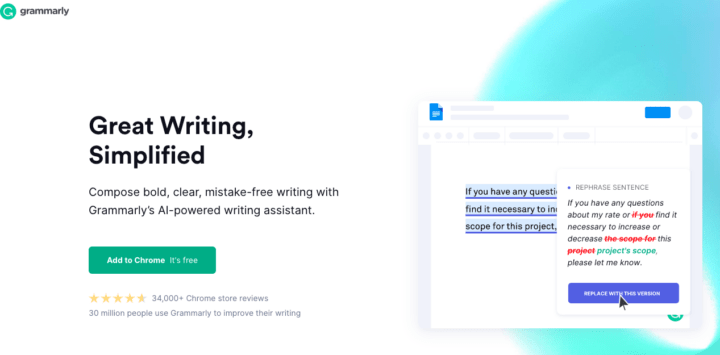
Grammarly App is one of the most used proofreading tools across the globe.
The app has a free and paid option to help you with proofreading your work. The free option works perfectly well and helps you correct any grammar and spelling mistakes in your work.
Grammarly explains each mistake found and this helpful, especially for non-native English speakers. By using Grammarly, you will get certain benefits such as.
- Eliminating mistakes while you write
- You can use it whenever you are writing anything online; you can use Grammarly to write on your Gmail, linked in, Facebook, Twitter among other places on the web.
- Grammarly comes with a plagiarism checker that helps you write original content only
You can only check advanced Grammarly issues in the premium version.
However, the free Grammarly tool is excellent because it scans through the document and highlights any grammar mistakes for you to correct on the go.
This tool allows you to upload the documents and store them, making it easy for you to access them later.
2. ProWritingAid
ProWritingAid is another excellent tool that I love using while writing.
It has a free version and helps you write error-free work by highlighting the mistakes in your work and giving you an explanation on how to write or construct a certain sentence well.
ProWritingAid has a grammar checker, style editor, and a writing mentor all under one tool.
This proofreading app and grammar tool will show any repeated phrases and words and explain how you should use a certain word or phrase. ProWritingAid can identify words that have been used thus making a sentence complex to read.
The only downside with the free ProWritingAid is that it can only check 500 words at a go.
However, this is a great tool that is easy to use whenever you are writing anything on the web.
3. Google Docs
Did you know that Google Docs provides you outstanding features that you can use to edit your work as you write?
This free proofreader app and grammar checker allows you to include add-on such as Template Gallery, Thesaurus that will make your editing process easier.
Google docs will allow you to save documents that you can work on when you are offline.
Google docs provide all Gmail users a free 15 Gb, it’s secure to use, and you can share your work with anyone as a viewer or editor.
This tool allows you to write comments on the side if you are sharing your work with other people.
4. Ginger
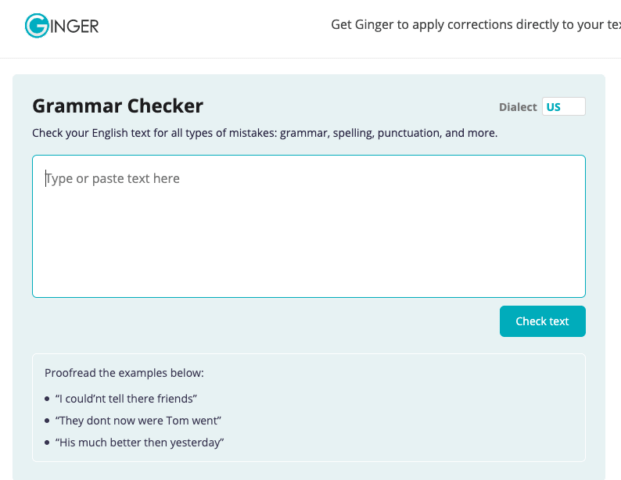
Ginger is another excellent free grammar checker that will help you improve your writing and write like a pro.
Ginger software will provide you with significant features that will help you grow in your writing skills.
However, you will need to be online to use this software while writing. Use ginger software and write the best blog posts that will be impressive to read.
5. Paper Rater
This is a free proofreading software that you can use to check advanced mistakes while writing.
This software uses Artificial intelligence that helps any writer to write well.
By using the Paper Rater, you will correct your spelling mistakes and check your grammar.
Paper Rater has some amazing features such as.
- Free proofreader
- Grammar and Spelling Checker
- Suggestions on how to Improve your Writing
- You don’t need to download it
6. Proof Guru
Proof Guru tool is another great proofreading app that will help you write well.
Proof Guru has a style guide and checklist that are great for checking different content. Proof Guru checks our writing and suggests any edits that you can make on your document.
Proof Guru comes in two parts, that is Proof Guru Website and Checker that you can use to improve your writing.
You can use proof Guru checker to proofread your word document because it works well in Microsoft as it’s a free application found on Windows.
7. Typerly
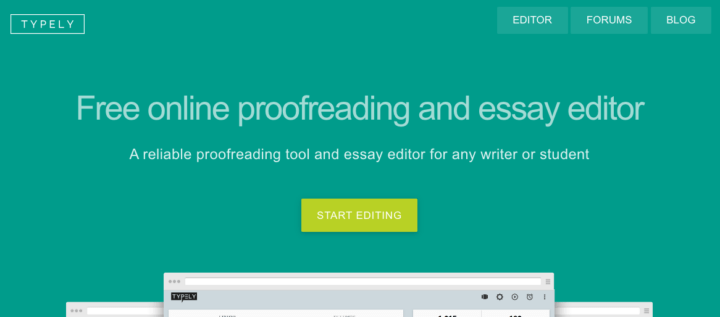
Typerly is a free proofreading tool, and it allows you to customize proofreading settings for maximum results. Typerly displays different parameters of your working document, such as punctuation, word usage, and more.
With Typerly, you will export your document to either Google docs or your desktop for storage. Typerly has features such as set scoring and reporting, writing suggestions, and Grammar and Spell Check.
Some cons for Typerly are.
- With Typerly you will have to copy and paste the document on the interface as it does not have a feature to upload the document once done.
- Typerly tool does not have a plagiarism checker.
Typerly tool allows you to check and proofread up to 50,000 words at a go. This proofreading tool has an advanced grammar and Spell Check algorithm that is excellent for your writing.
8. Slick Write
Slick Write is a completely free proofreading tool that is great for article checking, formatting, and real-time writing.
Slick Write comes with a tip jar that you can leave an appreciation tip for the developers if you enjoy using the tool.
With this proofreading tool, you can customize it to your liking.
Some features in slick Write include being able to create graphs and other charts from the data you are working on.
You also get a quick and easy grammar and spell check feature.
Best Proofreading Apps and Grammar Checker for You
Whether you’re a freelance writer or a graphic designer or even a coach, if you have a website you need to ensure you have grammar free copy. These proofreading apps and grammar checkers are free to use to find one today for your work!



1 Comments