LinkedIn is, without a doubt, the most powerful marketing tool that freelancers can use to connect with potential clients, develop relationships, and land work.
That’s what it’s for.

It’s a powerful professional networking site you can use to turbocharge your freelancing career. It’s a lead generating machine.
LinkedIn is the most powerful marketing tool that freelancers can use to connect with potential clients
If you do it right, that is.
And that’s the problem – most people don’t know how to use LinkedIn correctly. Many people treat it like an online resume. They just post their work and education information and leave it at that.
The most amazing thing about LinkedIn for freelancers is that it can be used to generate inbound leads. Instead of you sending out emails to marketing managers and mostly receiving crickets, wouldn’t it be nice for a change to have people knocking on your door instead? Wouldn’t it be nice to have people come to you asking for your help with writing projects?
It’s definitely possible.
Using LinkedIn to generate inbound leads isn’t hard. It’s doesn’t even require too much of your time. I’m going to show you a dead-simple system you can implement right away to turn the tables in your favor. The strategy consists of optimizing your profile, connecting with the right people, and posting frequently.
Let’s take a closer look at each of the three elements to see how you can maximize your use of LinkedIn to attract inbound leads and land more work.
Optimize Your Profile
Many guides have been written on the subject of optimizing your LinkedIn profile, so I’m not going to reinvent the wheel here. There are a few things I want to point out, however, that could make a big difference in being found in LinkedIn and making the right impression.
Use Relevant Keywords
LinkedIn is more than a social network for professionals. It’s also a powerful search engine that people can use to find freelancers for their projects.
For example, someone could search for “medical device copywriter” and be presented with a list of profiles that are optimized for that keyword.
Wouldn’t you like to be one of those profiles that turns up whenever people search for a freelancer in your niche?
You can if you use keywords in your profile.
Right underneath your name, there’s a place where you can enter a job title or something about what you do. This is where you want to make use of keywords. You don’t want to use just any keywords, though. You want to do some keyword research first to make sure the keywords you use are ones that people are actually looking for.
An easy way to do this is to use the free keyword research tool, Ubersuggest. Although Ubersuggest is a keyword tool for ranking in Google, it is also helpful for finding keywords to use on LinkedIn.
To use Ubersuggest to find keywords, you want to enter various phrases that you think people might be searching for to see if they get any search traffic. You aren’t looking for any specific volume of traffic. You just want to verify that people are actually searching for those terms.
If your niche is medical writing, for example, enter various related phrases until you find several that have some monthly searches.
When I enter “medical copywriter,” this is the result I get:
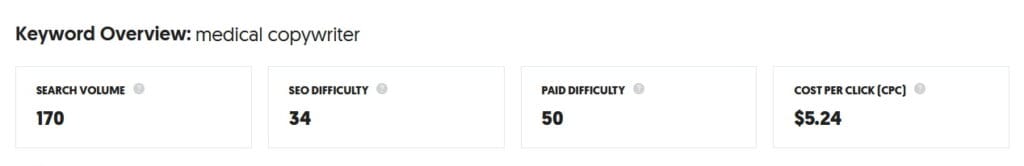
You can see that this keyword gets 170 searches per month. This is a phrase that people are definitely searching for, which means it will be a good one to add to a LinkedIn profile.
Examples of related keywords to check include:
- Medical Writer
- Freelance Medical Copywriter
- Freelance Medical Writer
- Medical Device Writer
- Health Writer
- Healthcare Writer
- Wellness Writer
Although LinkedIn is a search engine, it’s not as smart or as sophisticated as Google. You have to help it out a little. When entering keywords into your profile summary, be sure to completely fill that space with as many relevant keywords as possible. This is how you get found in LinkedIn’s search results.
Here is what my profile looks like:

Before I optimized my profile with keywords, I rarely received inbound connection requests. After optimizing with keywords, I receive inbound connection requests daily – usually several a day. People can now find my profile by conducting a simple search.
The About Section
In most About sections I’ve read, most people just write a short paragraph about the services they provide and leave it at that. But that would be a mistake. This is your opportunity to grab people’s attention. And to do that you want to hit one of their pain points.
The important thing to keep in mind as you write your About section is that you want to make it about your clients and not about yourself. Remember, you don’t want to treat your LinkedIn profile like a resume. It’s best to think of it as a landing page for your future clients.
What’s a pain point?
A pain point is something that clients are struggling with and need help with. In your About section, lead off with a discussion of a pain point and then talk about how you can be the solution to their problem. You may want to consider ending this section with a few bulleted points about your writing services.
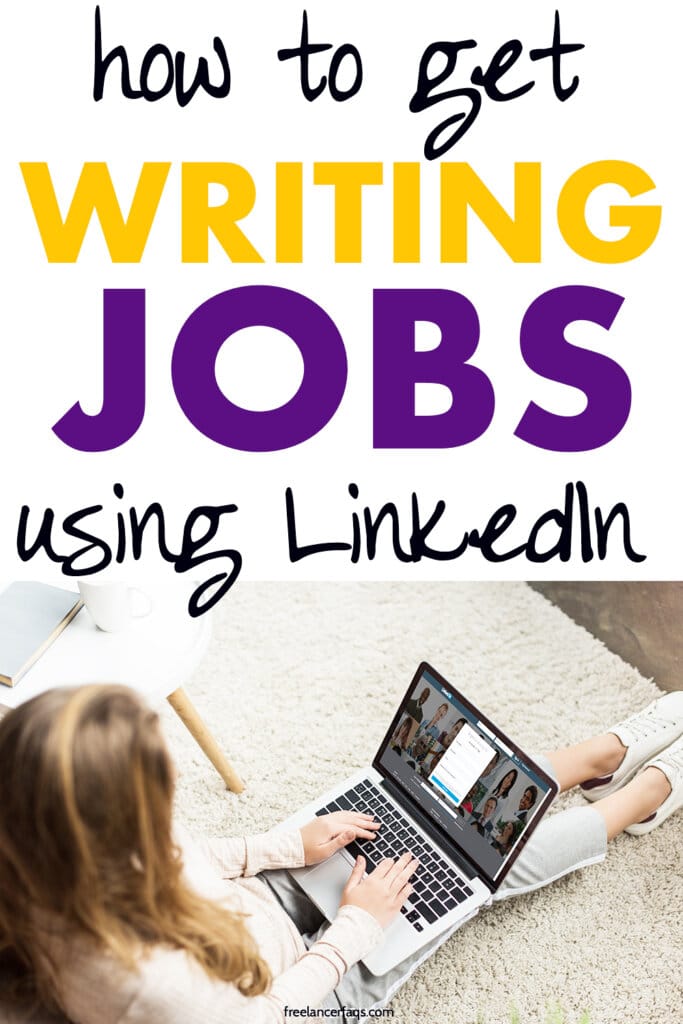
Your Current Experience
In this section, you want to do a deep-dive into the services you offer. Start with a statement about what it is that you do. For example:
“I help medical device manufacturers increase sales with written marketing collateral that converts readers into buyers.”
Then, include a brief summary of your approach to working on projects and what clients can expect when they partner with you.
A great way to end this section is to add a few quotes from satisfied customers on the quality of work you do and what it’s like working with you.
Make Connections
The next important step to start the flow of inbound leads is to connect with the right people. And for most freelance writers, those people are going to be marketing managers.
It’s important to keep in mind as you search for people to connect with on LinkedIn that not all companies use the same titles for marketing managers. Some variations to consider include:
- Marketing Director
- Director of Marketing
- Marketing Specialist
- Content Manager
- Marketing Communications Manager
- Marketing Analyst
- Marketing Consultant
For small companies, you may also want to consider connecting with the c-suite. These are a company’s chief executives. In fact, their titles often begin with the word “chief.” C-suite examples include:
- Chief Executive Officer
- Chief Operating Officer
- Chief Compliance Officer
- Chief Analytics Officer
In the inbound LinkedIn strategy, you want to try to connect with about 10 people per day, Monday through Friday. You want to be careful with this and not go over 10 per day. If you try to make too many connections at a time, LinkedIn may consider this spam and suspend your account.
Post Frequently
The last step in the inbound lead strategy is to post something daily on LinkedIn, Monday through Friday.
What do you post about?
You want to write short posts about things that pertain to your niche. If your niche is medical devices, for example, you could write about a new medical device technology, or a news item that is currently trending in the industry.
Be sure to keep your posts short and to the point. 200 words or less is usually sufficient. Most LinkedIn users don’t want to read a long post as they are scrolling through their feed. They want to be able to quickly read something and then move on.
When you publish posts, it’s also important to add hashtags. Hashtags help you get more eyeballs on the things you write. Some hashtags, for example, have millions of followers, so you’ll want to take the time to find some good ones.
How can you find good hashtags to add to your posts?
In the lower left-hand part of your LinkedIn profile, you should see a section on hashtags. It may say “Followed Hashtags” if you are already following some. Right below that you should see a link that says “Discover More.”
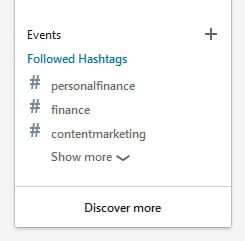
If you click “Discover More,” you can enter keywords that are related to your niche to find some good hashtags to both follow and add to your posts. The search results will also show you how many followers each hashtag has.
Again, using the medical device niche example, a few words I could enter to find relevant hashtags include:
- Medical
- Medicine
- Health
- Healthcare
- Wellness
It’s important that your posts stay on-topic. Posts that are about yourself or posts that are directed at other freelancers won’t catch marketing managers’ attention.
Rinse and Repeat
That’s it – that’s the entire process for using LinkedIn to attract inbound clients.
Once you connect with the right people and consistently publish informative posts that are of interest to marketing managers in your niche with the right hashtags, an interesting thing happens. People start to see you as a leader in your field. They may even think of you as an expert. If you post often enough, people will remember you and think of you when they need the services of a freelance writer.
And guess who they may contact when the need arises?
The expert – the person they see frequently posting on LinkedIn about their industry.
It’s important not to become discouraged if people don’t start contacting you right away. In fact, they probably won’t at first. It takes time to build your contacts and to earn people’s trust. In racing terms, think of it as a marathon instead of a sprint.
If you’re thinking there’s not much to this strategy and that it’s very simple, you are absolutely right. It’s a marketing strategy that takes very little time to do that has the potential to produce big results.
Receiving your first inbound lead from LinkedIn is a major milestone in your freelancing business. It can build a lot of confidence when you realize that you no longer have to knock on prospects’ virtual doors and ask for business. When the roles are reversed and people knock on your doors, it puts you in a position of power to negotiate better terms and rates.
And that’s a game changer.



1 Comments