LinkedIn has over 774 million users with the opportunity to pitch, search for jobs, and network all in one place.
Somehow the social networking site is not always used by freelancers to its full potential. If you’ve never used it you might wonder how to connect with people on Linkedin.

[S]ocial networking site is not always used by freelancers to its full potential.
How to connect on Linkedin simply click on network and click connect on anyone you know.
Linkedin tries to make the process simple by giving you suggestions.
While on your search for connections you will also see the option to follow.
Connecting with someone isn’t the same as following.
As a freelancer, Linkedin will help you find leads but first, you’ll need to know how to connect and follow the best in your industry.
How to Connect With People on Linkedin
To connect with people on Linkedin find the person you’re looking for in search or suggestions. In most cases, once you find someone you’ll click the connect button on the member’s profile page.
Linkedin has various ways to connect with people some are more complicated than others.
Keep it simple when you’re first getting started use the “people you may know” function or search for someone and click connect to the right of their information.
Connecting on Linkedin is mutual. The person on the other side has to accept the connection. If they accept your invitation you can see their page and send them a message.
You also have the option of following someone on Linkedin. Some people choose the follow button instead of the connect button.

If you’d rather connect with Tonya Tyus, you have to click on more and then click on “connect.”
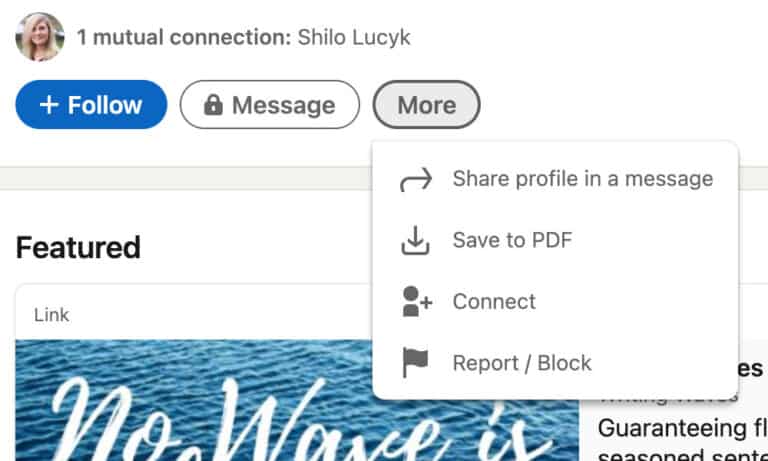
What Is the Difference Between Connecting and Following on Linkedin?
A Linkedin follower is someone who signed up to see your content on their feed. While a connection requires two-way communication anyone can become a follower.
Connecting with someone means that you have both agreed to become connections and have access to each other’s pages and messages.
Connections are followers by default on Linkedin so your connections can also see and interact with your posts.
So keep in mind your content can reach your connections as well. Connections are important for networking because you have more access to the person on the other side.
Other things connections can do:
- Endorse skills or recommend
- See contact information
- See other connections if you allow it
You don’t have to be connected with someone to follow them.
Followers who can interact with your content are more likely to see your posts.
If you think you may need to warm up a contact before connecting, following and interacting with their posts is a good way to start.
Why Does My Linkedin Say I Prefer to Be Followed?
If your Linkedin says I prefer to be followed your settings were changed.
This means you’d prefer followers over connections. On your profile picture, you’re showing a follow button instead of a connect button.
In your settings, you can toggle the prefer to be followed option on and off.
To set your profile to follow on Linkedin
- Click on your photo in the dropdown menu labeled “Me”
- Click on “Settings & Privacy” under account
- Click on “Visibility” and scroll down
- Click on “Followers” to access the drop-down menu
- Under “Make Follow Primary” click yes to toggle the green “yes” button to a gray no button
If you prefer to be followed click the gray “no” switch to turn it green to say “yes.”
From your home page under resources, you also have the option of turning on creator mode. Creator mode is a profile setting with more tools to help you create content for your followers.
- It makes follow your primary action and a follower count will show
- Your posts are shown higher on your profile when someone comes to your page
- Topics you post about will show on your profile page
- You can be featured as a suggested creator for others to follow you
- You get access to LinkedIn Live Video and Linked In Newsletter if you meet the criteria
Try the creator mode feature if you plan on creating content daily on LinkedIn.
Should I Follow or Connect on Linkedin?

Whether to follow or connect on LinkedIn depends on your strategy.
If you’re a freelancer looking for work you could use connections to pitch. However, if you want to make connections for future work you can stay relevant by creating content for your followers.
Keep in mind connections are followers by default in Linkedin, so connecting may be enough. If you’re connections with someone they will also see your posts.
The bottom line is you should use the connect feature if you’re on the hunt for work.
Connections are people you can message and pitch to.
When you’re looking for a new opportunity the ability to message your connections is the most important feature.
In a message, you can personalize your questions about new opportunities. Your connections also see your resume, recommendations, and endorsements, so if you want to reach potential employers this is the way to go.
On the other hand, creating a post asking, “Hey, I have an opening, know anyone in need of a social media manager?” may not be appropriate or yield customized results.
However when used correctly, Linkedin is a strong social media tool, posting can truly increase your visibility and help you make better connections.
Is It Worth Switching Your Linkedin Profile From Connecting to Follow?
It can be worth switching your Linkedin profile to follow if you’re going to use your content for leads.
You can use your Linkedin content:
- As part of a warm pitch strategy
- To network or find clients
- To share your insight as a thought leader (or become one)
- To keep in contact with your network for future opportunities
So ask yourself what do you want to gain from Linkedin.
Are you looking for work or trying to build a reputation to gain future clients?
If you’re using Linkedin to become a thought leader or use your content to draw in more people for your business then you should consider the following option.
Either way, you should be creating content for your feed because you will be seen by followers and connections.
Keeping a consistent presence will make it easier in times you need quick work. With regular posts, you won’t feel like a stranger to your followers or connections.
Should I Connect With Someone Who Prefers to Be Followed on Linkedin?
You should always try to connect with someone who prefers to be followed on Linkedin.
However, you should follow first and try to connect later. The goal is to both follow and connect with potential clients.
Following is social and helps you see and share content easier, but you still want to make connections with as many future clients as possible.
So follow and connect, the more people you connect with the more opportunities.
Follow or Connect With Me on Linkedin
Now you know how to connect on LinkedIn and what it means when someone follows you.
Go to your settings choose your options to connect and follow leaders in your industry.
If you are a thought leader in your industry and you want to sell your products or gain clients then you should set your page to follow.
If you’re looking for work and trying to create warm pitching opportunities you should keep making connections.
Whether you choose the connection button or follow button be sure to both connect and follow when the opportunity arises.



Leave a Reply