Are you a multitasking superhero, balancing freelancing gigs and being a devoted parent but secretly wishing you could be more present while earning more?
As freelancing parents, we face unique pain points that can stretch us thin.

Time management becomes a puzzle, and allocating quality time to our work and family takes work.
Projects pile up faster than we can handle, and finding a streamlined workflow can take time and effort.
Distractions are everywhere, making it difficult to focus on the task at hand, and sometimes, guilt creeps in when we feel we might not be giving our best to either work or family.
The complex world we live in today demands that we juggle multiple roles and responsibilities.
We’re all navigating the same tightrope, trying to find the perfect balance.
In this post, I’ll show you how technology can be your trusty sidekick in boosting productivity, making it easier to manage your freelance work, and cherish those precious moments with your loved ones.
Productivity Hacks for Freelancing Parents
1. Mastering Time with Tech
As a freelancing parent, time is your most valuable asset.
Effective time management not only ensures you meet project deadlines but also allows you to spend quality moments with your loved ones.
It’s the key to achieving that perfect balance we all crave!
Using Google Calendar or Apple Calendar
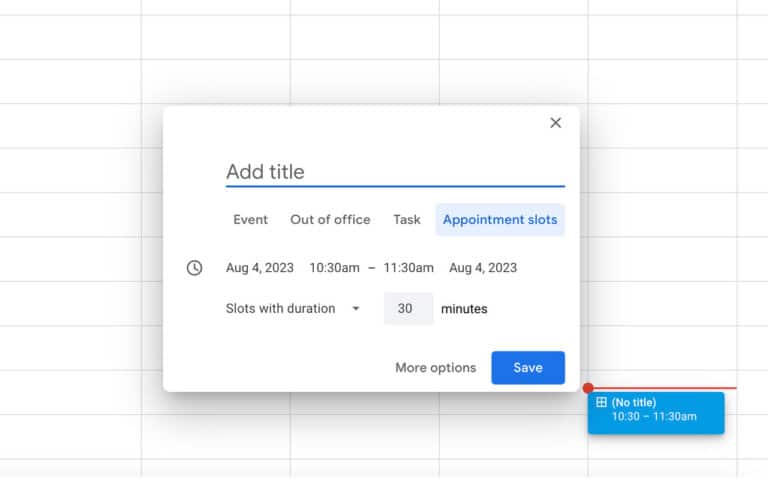
Say hello to your new best friend – digital calendars!
Google Calendar or Apple Calendar are life savers when managing your time.
Color-code your events to differentiate between work and family commitments, ensuring you can allocate time without conflicts.
Pro Tip:
To maximize productivity, schedule dedicated work blocks and family time.
Treat these blocks like essential, non-negotiable appointments, so you stay on track and maintain that perfect work-life harmony.
2. Seamless Project Management
Workflow strategies are your secret weapon for keeping your freelancing projects organized and running smoothly.
One of the most effective workflow strategies is Kanban.
What is Kanban?
Kanban is a highly effective project management method that started in lean manufacturing but has found its way into freelancing.
This visual approach uses a board with columns and cards to represent tasks, making it easy for freelancers to visualize their workflow and track project progress.
For its simplicity and effectiveness, Kanban has become a favorite among freelancers, helping them stay organized and deliver exceptional results.
Popular Kanban-based Project Management Apps
Asana
A powerhouse platform for task assignment, deadline setting, and collaboration with clients or team members.
With Asana, you’ll always know what needs to be done, who’s responsible, and when it’s due.
Trello
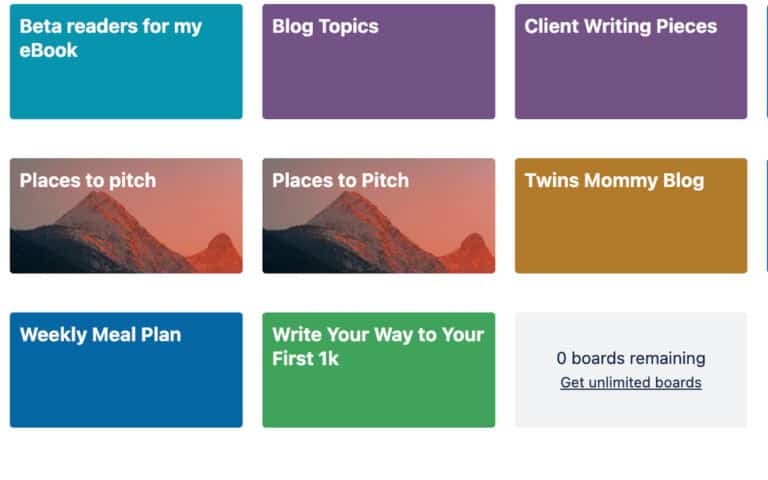
A straightforward virtual task board for organizing projects.
Drag and drop cards, assign tasks, and keep everyone in sync, all with a playful and intuitive interface.
ClickUp
The ultimate all-in-one project management tool.
From task management to time tracking and goal setting, ClickUp has everything in a user-friendly package.
3. Supercharge Productivity with Timers
The Most Popular Productivity Timer – The Pomodoro Technique
Ever feel like distractions are stealing your precious work hours? Say hello to the Pomodoro Technique!
It’s a time management method that breaks work into intervals, usually 25 minutes, followed by a short break.
This approach keeps you focused and prevents burnout, ensuring you stay fresh and productive throughout your freelancing day.
Pomodoro-Based Apps You Can Try
If you’re looking for a timer with a twist, explore these awesome apps that can boost your productivity in unique ways:
Focus Booster
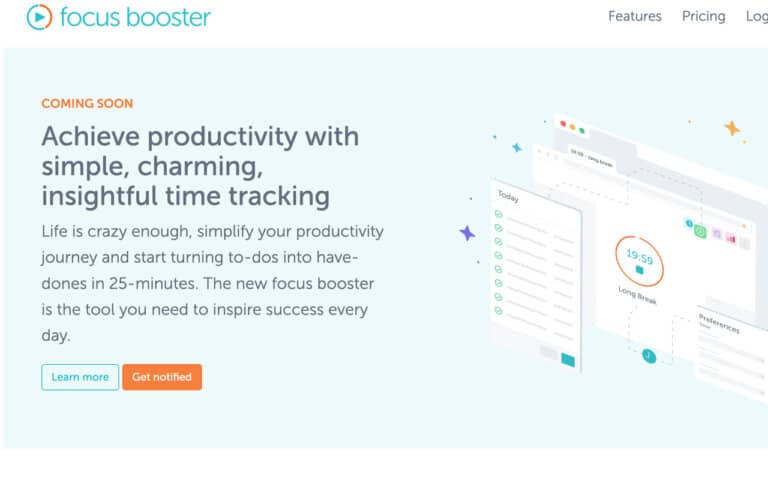
Combining the Pomodoro Technique with time tracking, Focus Booster helps you stay on task and maintain a record of your freelancing hours effortlessly.
Be Focused Timer
Available for both iOS and macOS users, this app lets you customize your work and break intervals, catering to your unique workflow preferences.
Forest
Want to gamify your focus? Forest rewards you with a virtual forest when you stay focused, reminding you to put your phone down when you feel tempted to stray.
Tried Pomodoro, but it didn’t work for you?
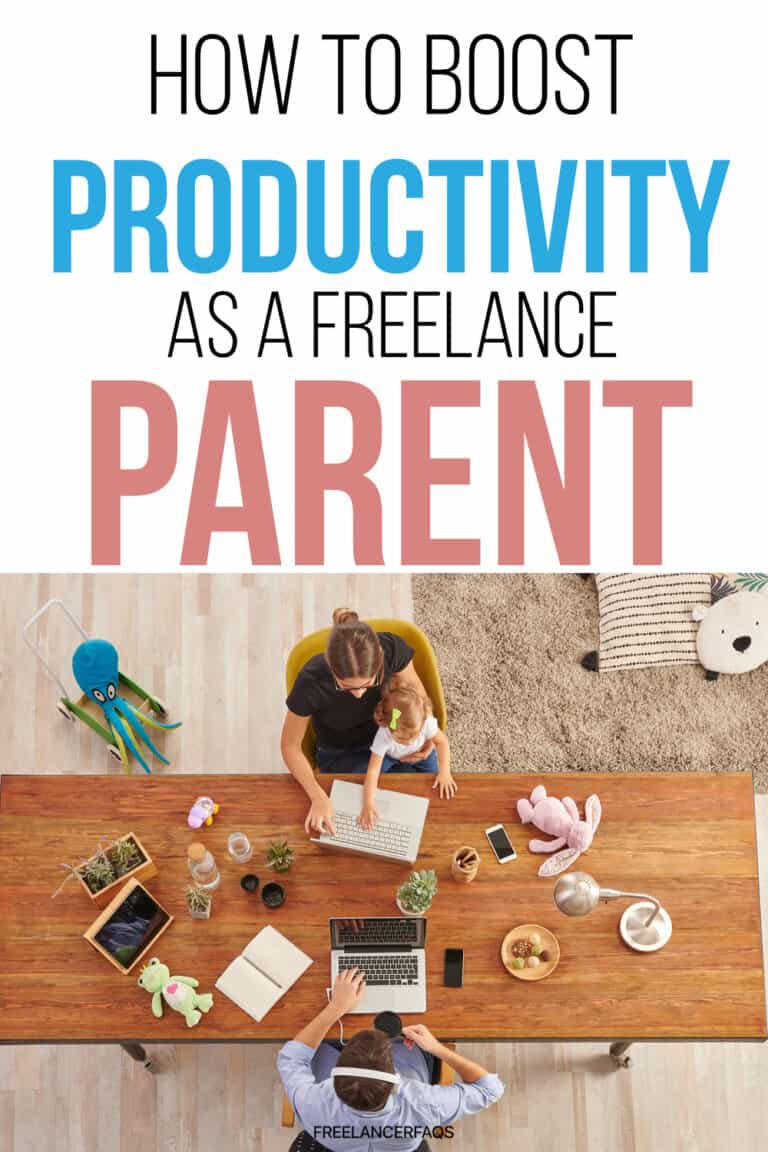 Here are other productivity-enhancing timers you can try to supercharge your productivity:
Here are other productivity-enhancing timers you can try to supercharge your productivity:
1. The 52-17 Rule
This technique involves working for 52 minutes and then taking a 17-minute break.
It’s based on research that suggests the human brain works best in focused bursts, followed by short rest periods.
2. The Two-Minute Rule
If a task takes less than two minutes, do it immediately.
This rule prevents small tasks from piling up and wasting mental energy, allowing you to maintain focus on more significant projects.
3. Time Blocking
Rather than using specific timers, time blocking involves scheduling your day into blocks of focused work time. During each block, you work exclusively on a single task or project, maximizing productivity and minimizing distractions.
4. The 90-Minute Work Sprint
This technique is similar to the Pomodoro Technique but extends the work interval to 90 minutes.
After each sprint, take a longer break of around 20-30 minutes. It works well for tasks that require a deeper level of concentration.
Avoiding Overwhelm: Finding the Perfect Productivity Apps
With countless productivity apps available online, it’s easy to feel overwhelmed by the options.
When selecting the best apps for your productivity, follow this simple tip: Choose one or two apps that meet your work style and needs.
Instead of adopting every trendy app out there, take a focused approach.
Identify your pain points – whether it’s time management, project organization, or staying focused – and then seek apps that address those specific challenges.
Starting with a few well-chosen apps allows you to dive deep into their features and fully integrate them into your freelancing routine.
Productivity apps are meant to simplify your life, not complicate it further.
So, stay open to experimenting with different apps until you find the ones that seamlessly enhance your freelancing-parenting journey.
You Can Finally Supercharge Your Productivity with the Help of Tech
From mastering time management with handy digital calendars to seamlessly organizing your projects with Kanban and other fantastic tools, you’re well on your way to a harmonious freelancing-parenting balance.
Remember to harness the power of productivity-enhancing timers like the Pomodoro Technique and other nifty apps.
Embrace the ones that resonate with your style, and watch as your focus and efficiency soar.
Avoid the overwhelm and know it’s all about finding what works best for you and your unique freelancing journey.
So, keep exploring, experimenting, and embracing the technology that complements your superpowers.
Frequently Asked Questions (FAQs)
Q: Can I use these productivity hacks even if I’m not tech-savvy?
A: Absolutely! These technology tools are designed to be user-friendly and intuitive. Even if you’re not a tech guru, you can easily navigate and benefit from them. Find training videos on the app website or other freelancers on Youtube.
Q: What if I don’t know which project management tool is best for me?
A: Take advantage of free trials and explore the features of different tools. Identify the one that aligns best with your workflow and feels most comfortable to use.
Q: How can I stay motivated to stick to these productivity hacks long-term?
A: Motivation can be a challenge, but remember your ultimate goal – achieving that work-life harmony. Celebrate your successes, no matter how small, and stay connected with a supportive community of freelancers for encouragement and inspiration.
Remember, every freelancing parent’s journey is unique, so feel free to customize these productivity hacks to suit your lifestyle. Stay curious, keep learning, and most importantly, believe in yourself.
You’ve got what it takes to thrive as a productivity champion!



Leave a Reply