I know you.
You’re a hustler.

You’re out there pounding the pavement every day – cold pitching, networking, and plugging away at a handful of client projects while simultaneously wearing five different hats at home.
You’re a freelancer in need of a new productivity hack.
You’re looking for a way to streamline; to dominate your ever-growing to-do list; to experience that elusive “downtime” that everyone’s been talking about.
You’re a freelancer in need of a new productivity hack.
Enter: time blocking templates.
What is Time Blocking?
You’re likely already familiar with concept time blocking in its basic form. It’s the art of breaking your day up into categories to accomplish tasks in batches.
The most rudimentary time blocking would look something like this: wake up, work, family time, sleep.
But you’ll likely find that this basic schedule is counter-productive for busy freelancers working to maximize their time and income.
You see, with such large chunks of time containing such vague details, it is all too easy to get distracted, procrastinate, or choose low-impact tasks (or as Cal Newport likes to refer to it, doing shallow work) instead of prioritizing the important things.
Where the magic happens is when you create detailed, time-bound blocks using the principles of the Pomodoro Technique to guide you.
By using a time blocking template for your day, week or month, you can ensure that you are making the most efficient use of your time.
This means more time for the fun stuff, like bingeing The Rings of Power series on Amazon Prime.
Time Blocking with the Pomodoro Technique
A recent study revealed that the human attention span is now officially shorter than that of a goldfish. That’s right. With social media and the rise in digital accessibility, we’re fighting harder than ever to keep focused.
So let’s do all that we can to set ourselves up for success, shall we?
The Pomodoro Technique, coined in the 80s by Francesco Cirillo, tasks users with setting a timer for 25 minutes of focused work on one dedicated task at a time. 25 minutes in particular, as that is the sweet spot for highest productivity in one sitting.
Anything beyond that is said to have diminishing returns.
Between each 25-minute time block, users take a five-minute break. After four consecutive Pomodoro sessions, users are instructed to take a longer break.
Keeping in mind this framework as a guide for your time blocking structure, let’s pivot our focus to the tasks that you want to accomplish.
How to Set Up Your Time Blocking Template
Step 1: Do a Brain Dump
Set a timer for five minutes. Grab a pen and paper and list every single freelance-related task that you want to complete in the next day, week or month.
At this point in the process there is no need for you to assess how valuable each task is. If it is on your mind, add it to the list!
Try to be as specific as you can, especially if you’re working on a project that will span multiple months. Break the project down into bite-sized tasks and list each separately.
Step 2: Assess the Urgency and Importance of Each Task
Now that you have an exhaustive list of all that you’re hoping to accomplish, populate these items into an Eisenhower Matrix, AKA an Urgent-Important Matrix.
The Eisenhower Matrix is a prioritization tool that challenges users to assess each task on their to-do list and categorize it by its level of urgency and importance. What will happen if you don’t complete this task today?
The four quadrants of the Matrix represent tasks that are:
- Urgent and important: must be completed ASAP
- Important but not urgent: something that should be scheduled into your day, but not prioritized first thing
- Urgent but not important: a task that’s worth potentially delegating out to someone else if you have the means. If not, consider it a “nice to do” if you have room in your calendar
- Not urgent or important: a task that you could safely delete from your to-do list without impacting your life or well-being.
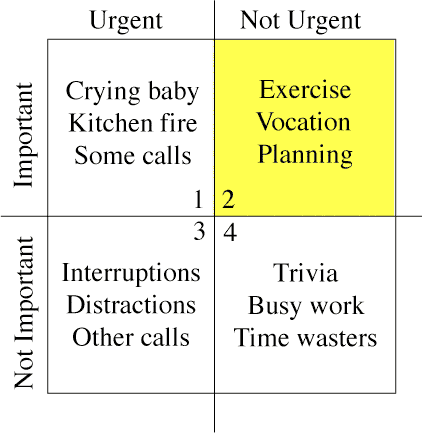
Step 3: Estimate the Time Each Task Will Take
You have articulated all the tasks on your list. You know which ones need to be prioritized, delegated, or deleted. Now, it’s time to reflect on how long you need to devote to each task.
Will writing a 2,000-word article for a new client require six hours of focus?
That would mean 15 separate Pomodoros (with three longer breaks peppered in). Will completing a module of the Elna Cain Write Your Way to Your First 1k course take 45 minutes?
Two Pomodoros. Make note of the expected time required next to each task.
Do you have a few similar small tasks that won’t take much time?
Consider batching them into one time block. This works well for categories like social media engagement, email management, or uploading blog posts.
Tip: it is always best to overestimate how long something will take you. Time pressure is valuable to produce results during those 25-minute increments, but you must be realistic about what an entire project from start to finish will take.
Give yourself enough breathing room to be proud of coming out ahead, instead of constantly trying to catch up to an unrealistic timeline.
Step 4: Populate Your Template
By now you’ve done the heavy lifting. All that’s left is to take those high-value tasks and populate them into your time blocking template. Given that the Pomodoro Technique calls for a five-minute break following each 25-minute session, it is best to organize your day into 30-minute increments to account for the shorter breaks.
You know your habits best, and you set the boundaries for your client engagement. Perhaps it makes the most sense for you to time block email management first thing every day, or maybe you’d rather dive into content creation while you’re feeling fresh in the morning.
Do what works for you, and remember, you can be agile with your schedule as things come up throughout the day. Time blocking is not meant to be set in stone – best to use a pencil.
Tip: If attending appointments, don’t forget to schedule travel time and any prep work that may be required in advance.
Reflecting on Your Day
At the end of each day, ensure you’ve blocked off some time to reflect on what you’ve accomplished and what tasks, if any, are still outstanding.
This is your time to celebrate successes, identify gaps, and create your time blocks for the next day, so that you can close out your evening with the peace of mind of knowing what you’ll be waking up to.
How to Create a Time Blocking Template
To build a time blocking template, you can use almost any software you have available on your computer. Excel is a great option, given its table functionalities, but you can easily create a table in MS Word using the “table” function, or even time block in a simple bulleted list format.
Do you use Google Calendar for your meetings and appointments?
Why not populate this with time blocks? Integrating your appointments and tasks will ensure nothing is forgotten, and you can even adjust permissions to have your computer or phone notify you when your next task is set to begin.
There are numerous apps available that are geared towards to-do lists and time blocking, which will make organizing and adjusting your day seamless.
Many hardcopy planners on the market use time blocking in their daily layouts. If you’re interested in investing in a new planner, I would recommend Passion Planner.
And finally, if you prefer to time block on the fly, you can print off my free downloadable PDF Daily Time Blocking Template and fill it in when needed!
There is no doubt that work as a freelancer is dynamic and demanding, often requiring writers to balance multiple projects at one time.
You are pulled in many different directions throughout the day, and without the right systems in place it is easy to get overwhelmed or lose track of important tasks.
Employing time blocking is a surefire way to maximize your productivity, and prioritize your highest-impact work.
Happy writing!
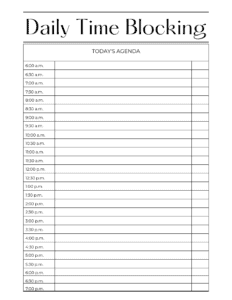



Leave a Reply