Do you have a WordPress writer website?
How about a WordPress blog?

Most writers, marketers and bloggers opt currently for WordPress due to the huge creative space it offers to its user community. Just think about it:
Around 74.6 million sites run on WordPress.
You might be wondering what WordPress plugins are available for freelance writers and bloggers.
As writers, we are often faced with writer’s block and usually a tight schedule, making writing an almost impossible activity.
So, why not let a couple WordPress plugins help you out?
You might be wondering what WordPress plugins are available for freelance writers and bloggers.
With many to choose from, you probably don’t know which ones are the best, right?
Using unlimited plugins and widgets not only helps you build an audience, but it can attract clients and land you writing gigs.
Let’s check out five WordPress plugins for you – and they are all free to use.
1. FD Footnotes Plugin
If you have educational writing gigs that require citation, then the FD Footnotes Plugin will come in handy.
This is a quickie that lets you add footnotes in no time. It has a 4.5 star rating.
Simply type in a number, period and space followed by the cited reference:
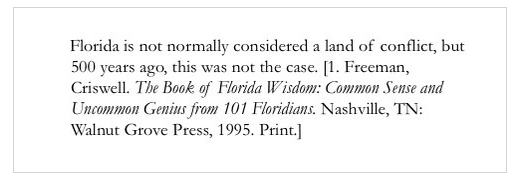
When your post is published, it will look like this:
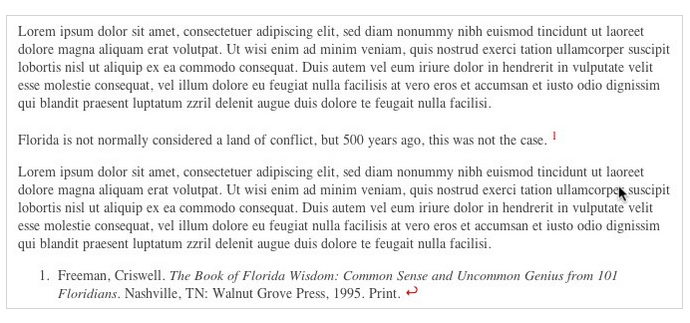
So, your footnotes are displayed at the end of your post. The subscript that follows your reference text is a link that will take you to the footnote.
At the end of the footnote is a return arrow. Click on it and it will take you back to where you left off.
2. What Should We Write About Next?
Do you find yourself scrambling to come up with a topic for your writer’s blog? You want to keep your blog content consistent, yet you’re finding all the client work you’re doing doesn’t leave you much time to devote to your blog.
This WordPress plugin, What Should We Write About Next?, can help you not only grow your audience for your blog, but can help you come up with awesome blog topics.
You’re finding all the client work you’re doing doesn’t leave you much time to devote to your blog.
This plugin appears on your site at the end of your post. Your audience can write what type of content they want from you next and hit SEND.
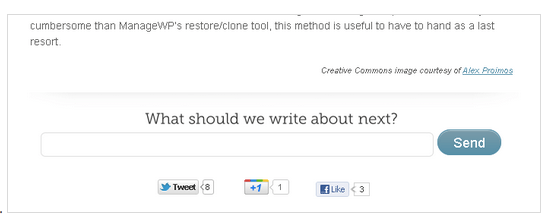
There you go! There is a possibility of tons of ideas and article starters coming to you instantly. And you know these topics are ones people would actually care about.
This tool has limited scope and functionality, but is allows communication from your audience, helping you grow your traffic.
3. Copyright Proof
With the increasing risk of not having copyrights or ownership on your content these days, the Copyright Proof plugin will help make sure your content remains yours.
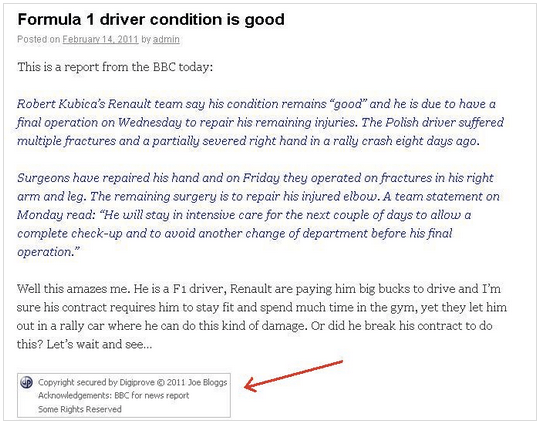
This plugin will place a digitally signed certificate that’s time-stamped on every post on your blog. It will insert a:
- Copyright certification
- Licensing
- Attribution notice
- Anti-theft feature (optional). Enabling this will record the IP address of anyone attempting to use your copy.
I’m not much sure about the existence of this plugin on legal grounds but given the number of downloads this plugin has received (67000+) and the 4.7 rating, it must be as helpful and essential as it’s stated.
4. Just Writing
Are you easily distracted when you write?
Do you find yourself checking your Facebook and browsing the latest accessories on Forever21 while trying to write a blog post?
Then, Just Writing is something that will help you concentrate more on the writing process. WordPress has a distraction free writing mode already in place, but it’s limited in its button-selections.
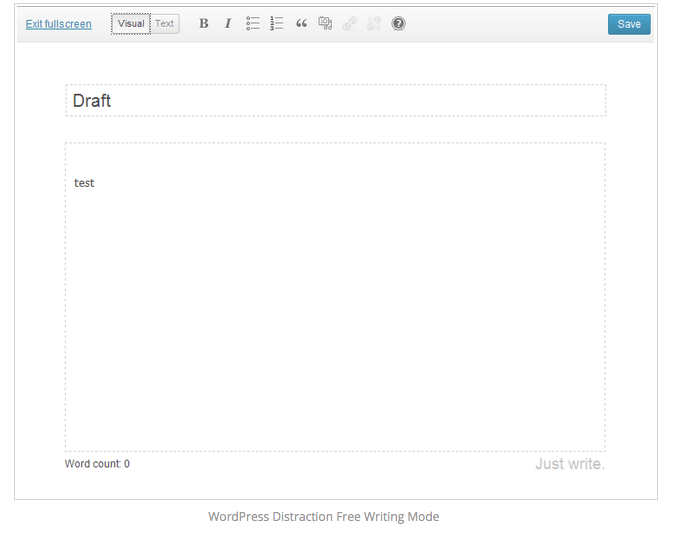
With this plugin, you can stay in the distracted free mode for the entire process of writing and formatting.
It has a visual editor with many functions. It allows you to use a whole range of fonts, colors, formatting, alignments, styling, cut, copy, and undo.
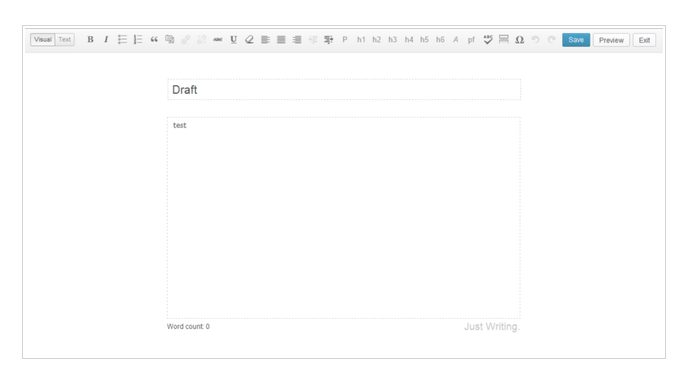
It was built by Greg Ross – who also built WP statistics – and this plugin has been downloaded more than a million times.
5. Proofread Bot
Even the best writers make editing mistakes. While it’s always best to have another person read your writing, this isn’t always optional.
Instead, opt for the Proofread Bot plugin. This plugin is a small box on your site’s editor.
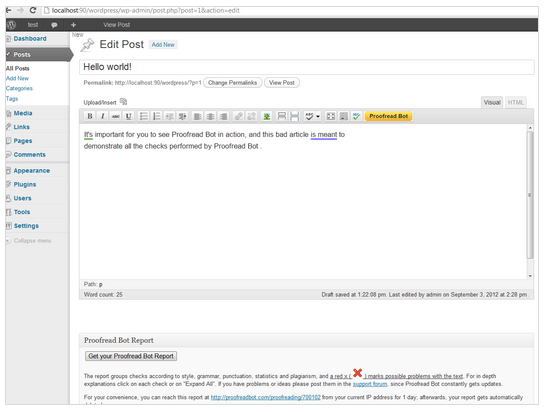
Just hit the ‘Proofread Bot’ button and within seconds, you will receive a detailed analysis of incorrect punctuation and misspelled words – which, even the most versatile proofreader would have overlooked.
It also carries out a plagiarism check using Bing and makes sure you are maintaining the uniqueness of your content.
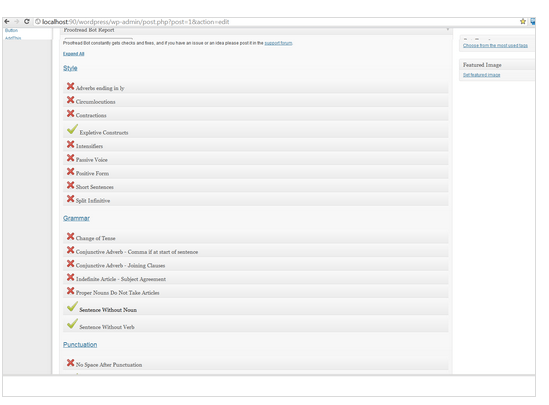
With over 15,000 downloads, the plugin has been given a five out of five star ranking.
Make Writing Easier
These plugins will help you save time in your writing process. Explore these plugins and find ones that will help you speed up your work and editing. As a word of caution – many of these free plugins won’t work to their fullest potential unless you subscribe to their paid backend service.
But, it’s worth a try right?
Now it’s your turn – which WordPress plugin saves you the most time?



8 Comments